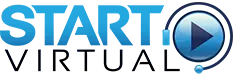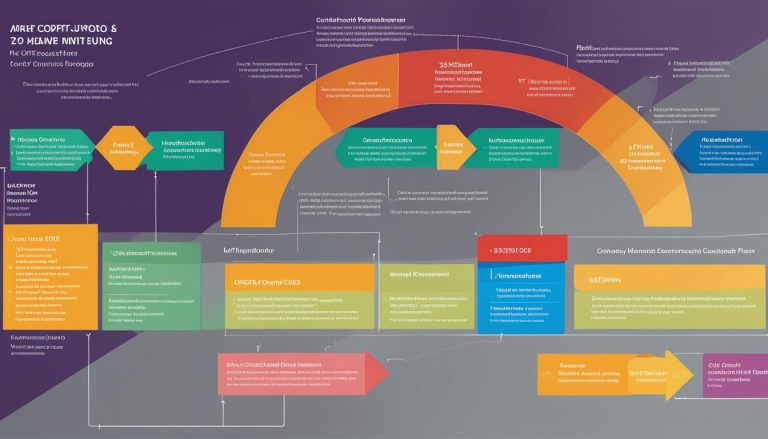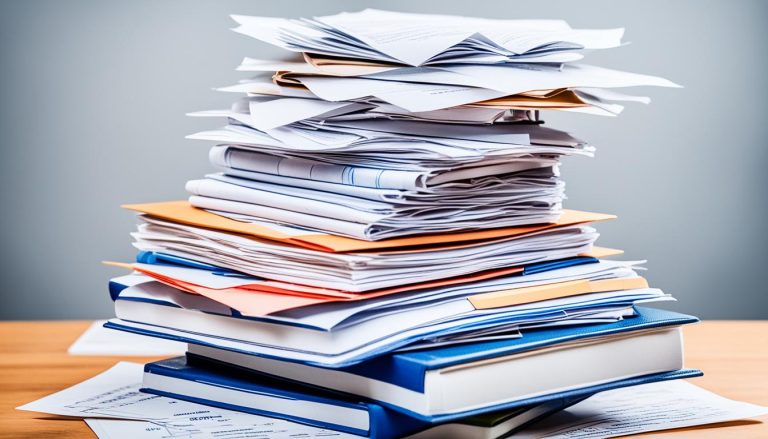Accounting software is a crucial tool for businesses to efficiently manage their financial transactions and generate accurate reports. However, manually handling accounting processes can be time-consuming and error-prone. This is why software integration is becoming increasingly popular, as it automates tasks and improves overall efficiency.
In this article, we will explore the significance of bookkeeping software integration and how it can simplify business operations and boost productivity. We will also discuss the different types of accounting software available and the development process involved in creating custom accounting software.
Key Takeaways:
- Software integration automates tasks and improves efficiency in bookkeeping.
- There are different types of accounting software available, including spreadsheets, commercially-available software, ERP software, and custom accounting software.
- The development process for accounting software involves research, prototyping, development, setup, hosting, coding, testing, and release.
- Integrating Shopify with QuickBooks enhances financial management capabilities, automates processes, and provides valuable insights.
- Accounting automation tools like A2X can supplement Shopify and QuickBooks integration for accurate data capture and synchronization.
What Does Accounting Software Do?
Accounting software plays a crucial role in streamlining financial processes and assisting bookkeepers and accountants in accurately recording and reporting a company’s financial transactions. By automating tasks and eliminating the need for physical paperwork, accounting software has revolutionized how businesses handle their finances. Let’s explore the key functionalities and benefits of accounting software.
Key Features of Accounting Software
Accounting software provides a comprehensive range of features to simplify financial management. Here are some of the key functionalities:
- Financial Transactions: Accounting software enables bookkeepers to record and monitor financial transactions, such as sales, expenses, and payments, efficiently and accurately.
- Accounting Calculations: The software automates complex accounting calculations, including tax calculations, depreciation, and payroll, saving time and reducing human error.
- Accounting Data Retrieval: With accounting software, retrieving and analyzing financial data for audits, financial reporting, and decision-making becomes effortless and efficient.
Types of Accounting Software
There are different types of accounting software available, each catering to specific business needs. These include:
- Spreadsheets: Spreadsheets like Microsoft Excel and Google Sheets are commonly used by small businesses to manage their finances. They are simple and cost-effective, but may lack advanced features and can be prone to errors.
- Commercially-Available Software: Commercial accounting software, such as QuickBooks and Xero, offers a wide range of features and customization options. They are suitable for businesses of all sizes and provide comprehensive financial management solutions.
- Enterprise Resource Planning (ERP) Software: ERP software integrates accounting functions with other departments, such as sales, inventory, and human resources, providing a centralized data system for large enterprises.
- Custom Accounting Software: Some businesses have unique accounting needs that off-the-shelf software cannot fulfill. In such cases, custom accounting software is developed to cater specifically to their requirements.
Types of Accounting Software
When it comes to accounting software, there are several options available, each catering to different business needs. Let’s explore the four common types of accounting software and their features:
1. Spreadsheets
Example: Google Sheets, Microsoft Excel
Spreadsheets are a popular choice for small businesses due to their simplicity and affordability. They allow businesses to organize and track financial data using rows and columns. While spreadsheets are suitable for basic accounting tasks, they can become error-prone and inefficient for larger enterprises.
2. Commercially-Available Software
Example: QuickBooks, Xero
Commercially-available software is widely used by businesses globally. These off-the-shelf solutions provide a range of features for managing finances, such as ledger maintenance, invoicing, and financial reporting. However, customization options are limited, and the software may generate standardized reports that may not meet specific business needs.
3. ERP Software
Example: Oracle NetSuite, SAP
Enterprise Resource Planning (ERP) software is designed for large enterprises with complex financial operations. This type of software acts as a centralized data center, integrating financial data from various departments and providing a comprehensive view of the organization’s financial health. ERP software offers advanced features like intercompany transaction management and advanced cost accounting.
4. Custom Accounting Software
Example: Custom-built software tailored to a company’s specific needs
When existing software solutions cannot meet a company’s unique requirements, custom accounting software is the ideal choice. It is developed from scratch or built upon existing platforms and tailored to address specific business processes and workflows. Custom accounting software offers the highest level of customization and can integrate seamlessly with other business systems.
Here’s a visual representation of the different types of accounting software:
| Type | Features | Suitable for |
|---|---|---|
| Spreadsheets | Basic financial tracking | Small businesses |
| Commercially-Available Software | Standardized features and reporting | Small to medium-sized businesses |
| ERP Software | Integrated financial management for large enterprises | Large enterprises with complex financial operations |
| Custom Accounting Software | Tailored features and workflows | Businesses with specific needs |
Each type of accounting software has its own advantages and considerations. It’s important to choose the software that aligns with your business requirements and budget.
Developing Accounting Software: What Problem Does It Solve?
Technological advancements have revolutionized various industries, and the field of accounting is no exception. The development of custom accounting software addresses several critical pain points, providing solutions that improve efficiency, accuracy, and decision-making. Let’s explore how custom accounting software development addresses these challenges.
Saving Time and Increasing Efficiency
The automation capabilities of custom accounting software allow businesses to streamline their financial processes, saving valuable time that can be redirected towards strategic tasks and broader business objectives. By automating repetitive and time-consuming tasks such as data entry and calculations, staff can focus on more creative and critical thinking roles.
Reducing Human Error
Manual data entry and calculations are inherently prone to human error, which can lead to costly mistakes. Custom accounting software minimizes the risk of errors by automating these processes, ensuring accuracy and reliability in financial records. This reduction in human error improves the overall integrity and quality of the company’s financial data.
Consolidating and Centralizing Data
One of the key advantages of custom accounting software is its ability to consolidate financial data. By centralizing information from various sources and departments, businesses can generate comprehensive reports and gain a holistic view of their financial performance. This consolidation enables better decision-making and facilitates financial analysis and forecasting.
Managing Intercompany Transactions
For companies with multiple branches or subsidiaries, custom accounting software plays a vital role in managing intercompany transactions. It provides insights into the economic impact of branches on each other, reducing the need for duplicate entries and ensuring accurate financial statements. This level of transparency and accuracy in intercompany transactions improves the overall financial health of the organization.
Custom accounting software development empowers businesses to overcome these challenges and leverage the benefits of technological advancements in their financial management processes. By saving time, reducing human error, centralizing data, and managing intercompany transactions, custom accounting software enhances efficiency, accuracy, and decision-making in the accounting realm.
Basic Features of Accounting Software
Accounting software plays a vital role in streamlining your business finances. To maximize its effectiveness, it should possess essential features that cater to various financial tasks. Here are the key features to look for:
- Tax calculations: Automate tax processes to adapt to your business growth and ensure compliance.
- Payroll: Simplify payroll processing, including tax calculations and bonuses, to ensure accurate and timely payments to employees.
- Multi-currency support: Handle different currencies and exchange rates as your business expands globally, enabling smooth transactions with international clients.
- Invoices processing: Automate invoice management, including the creation, sending, printing, and storage of invoices, helping you maintain organized records of customer details and transactions.
- Reports: Generate various reports, such as balance sheets, income statements, and cash flow statements, to gain insights into your business’s financial performance without spending excessive time on manual data analysis.
- Integration with other platforms: Seamlessly integrate with e-commerce platforms, banking systems, and other applications to streamline processes, eliminate duplicate data entry, and enhance overall efficiency.
- Electronic payments: Enable convenient payment options, including credit card payments and electronic payment methods, to provide your customers with flexible and secure payment options.
- Data protection: Ensure the utmost security of sensitive financial data through encryption and access controls, safeguarding your business’s financial information from unauthorized access.
- Expenses tracking: Effectively manage and track expenses across the organization, enabling you to monitor your financial health, stay within budget, and maintain accurate records.
These features set the foundation for efficient financial management and contribute to the smooth functioning of your business. By utilizing accounting software with these features, you can streamline your financial processes, saving time, reducing errors, and gaining valuable insights into your business’s financial health.
Key Features of Accounting Software
| Tax Calculations | Payroll | Multi-Currency Support | Invoices Processing |
|---|---|---|---|
| Automate tax processes | Simplify payroll processing, including taxes and bonuses | Handle different currencies and exchange rates | Automate invoice management |
| Reports | Integration with Other Platforms | Electronic Payments | Data Protection |
| Generate various reports | Seamlessly integrate with e-commerce, banking, and other platforms | Enable credit card payments and electronic payment methods | Ensure data security through encryption and access controls |
| Expenses Tracking | |||
| Manage and track expenses |
With these powerful features at your disposal, you can efficiently manage your business’s financial operations, ensure accuracy in calculations, gain meaningful insights into your financial performance, and make informed decisions that drive your business forward.
Accounting Software Development Process
The development process for accounting software involves several crucial steps to ensure a successful and efficient outcome. These steps ensure that the software meets the requirements of the company and provides the necessary functionality for effective financial management.
1. Research
Thorough research is conducted to analyze the goals, type, budget, available resources, required features, and timeline for the accounting software. This research phase allows for a comprehensive understanding of the project and lays the foundation for the development process.
2. Prototype
Before starting the actual coding process, a prototype of the software is created. The prototype serves as a model that showcases the envisioned features and design of the accounting software. By creating a prototype, any issues or improvements can be identified early on, saving time and resources in the long run.
3. Development
During the development phase, the hosting type of the accounting software is chosen. This can be on-premises, web-based, or cloud-based depending on the specific requirements of the company. The development team writes the necessary code, performs rigorous testing, and prepares the program for its eventual release.
4. Setup
Once the development phase is complete, the accounting software is configured based on the specific requirements and preferences of the company. This setup ensures that the software aligns with the unique needs of the business and provides a seamless user experience.
5. Hosting
Choosing the appropriate hosting type is essential for efficient and secure operation of the accounting software. Whether it’s on-premises, web-based, or cloud-based, the hosting option is selected based on factors such as scalability, accessibility, and data security.
6. Coding
During the coding phase, the developed features and functionalities are implemented through writing the necessary code. This stage ensures that the accounting software performs accurately and efficiently, meeting all the specified requirements.
7. Testing
Thorough testing is performed to identify any bugs or issues in the accounting software. This process allows for the detection and rectification of any errors, ensuring a smooth and error-free user experience. Testing is crucial to guarantee the reliability and performance of the software.
8. Release
Once the accounting software has undergone extensive testing and meets all the necessary requirements, it is released to the users. The release marks the culmination of the development process and ensures that the software is user-friendly, efficient, and capable of fulfilling its intended purpose.
By following these essential steps in the accounting software development process, companies can create tailored software that streamlines their financial management and boosts operational efficiency. Thorough research, prototyping, development, setup, hosting, coding, testing, and release all contribute to the successful implementation of accounting software tailored to the specific needs of the business.
Enhancing Shopify with QuickBooks Integration
Shopify, the popular e-commerce platform, can be enhanced with the seamless integration of QuickBooks, a powerful accounting software. This integration offers a range of benefits that can significantly improve financial management for businesses. By automating key processes such as sales data syncing, expense tracking, payroll management, and cash flow forecasting, businesses can streamline operations and boost efficiency.
When integrating Shopify with QuickBooks, businesses gain access to a variety of tools and apps that enhance the functionality of both platforms. Integrations with platforms like Stripe, HubSpot, Float, Expensify, Deputy, and A2X provide specialized features and advantages that cater to specific business needs.
Benefits of Shopify and QuickBooks Integration
1. Simplified Accounting: The integration between Shopify and QuickBooks simplifies the accounting process by automatically syncing sales data. This eliminates the need for manual data entry, reduces errors, and ensures accurate financial records.
2. Accurate Financial Insights: With the integration, businesses can gain in-depth insights into their financial performance. They can generate reports that provide a consolidated view of sales, expenses, and profitability, allowing for informed decision-making.
3. Efficient Expense Tracking: Tracking expenses can be time-consuming and prone to errors. However, by integrating QuickBooks with Shopify, businesses can automate expense tracking, categorization, and reconciliation. This not only saves time but also ensures accurate records.
4. Streamlined Payroll Management: The combination of Shopify and QuickBooks enables businesses to efficiently manage payroll. Employee information, salary calculations, and tax deductions can be seamlessly synced, ensuring smooth payroll processing and compliance.
5. Improved Cash Flow Forecasting: Cash flow is crucial for business growth, and the integration between Shopify and QuickBooks allows for accurate cash flow forecasting. This helps businesses anticipate and plan for future financial needs, ensuring healthy cash flow management.
6. Enhanced Online Payments: The integration facilitates smooth online payment processing by enabling Shopify to sync with QuickBooks. Businesses can accept different payment methods securely and efficiently, providing a seamless checkout experience for customers.
With the integration of Shopify and QuickBooks, businesses can experience improved financial management, operational efficiency, and streamlined processes. By leveraging these powerful tools and integrations, businesses can focus on growth and drive success in the competitive e-commerce landscape.
Benefits of Integrating Shopify with QuickBooks
Integrating Shopify with QuickBooks offers several advantages:
- Automation: Eliminate manual data entry and automate processes, saving time and reducing errors.
- Accuracy: Ensure that financial data is accurately recorded and transactions are properly categorized.
- Time savings: Automating tasks improves efficiency, allowing businesses to focus on growth and strategic activities.
- Financial insights: Gain a deeper understanding of business performance through consolidated financial data and reports.
- Consolidated view: Have all cash flow information across multiple platforms in one place for improved financial management.
- Efficiency: Streamline operations by integrating various processes and platforms, improving overall efficiency.
By integrating Shopify with QuickBooks, businesses can leverage automation, achieve greater accuracy in their financial processes, and save valuable time. The consolidated view of financial data provides comprehensive insights into business performance, facilitating informed decision-making. With streamlined operations and improved efficiency, businesses can focus on growth and strategic activities, driving success in the competitive market.
| Benefits | Explanation |
|---|---|
| Automation | Eliminates manual data entry and automates processes |
| Accuracy | Ensures accurate recording and categorization of financial data |
| Time savings | Improves efficiency by saving valuable time |
| Financial insights | Provides comprehensive understanding of business performance |
| Consolidated view | Centralizes cash flow information for improved financial management |
| Efficiency | Streamlines operations and improves overall efficiency |
Platform-Specific Integration Steps for Shopify and QuickBooks
The integration process for Shopify and QuickBooks varies depending on whether you are using QuickBooks Online or QuickBooks Desktop. Let’s explore the integration steps for each platform:
QuickBooks Online Integration Steps
To integrate QuickBooks Online with Shopify, follow these steps:
- Select and install an integration app provided by Intuit Inc.
- Set up and configure the app based on your business needs.
- Map data fields between Shopify and QuickBooks Online for seamless syncing.
- Schedule syncs to ensure that your data is automatically updated.
QuickBooks Desktop Integration Steps
For integrating QuickBooks Desktop with Shopify, consider these steps:
- Choose an integration app like QuickBooks Desktop Connector or A2X.
- Configure your tax preferences within QuickBooks Desktop.
- Generate an app token or authorization code within your chosen integration app.
- Set up synchronization settings and schedule automatic data transfers.
By following these platform-specific integration steps, you can seamlessly connect your Shopify and QuickBooks accounts, ensuring accurate financial data and streamlined operations.
Supplementing Tool: A2X Accounting Automation
When it comes to streamlining your accounting processes, A2X is the go-to tool that can enhance the integration between Shopify and QuickBooks. With its accounting automation features, A2X captures and categorizes data accurately, ensuring precise reconciliation and tax mapping. This tool is designed to seamlessly synchronize data between Shopify and QuickBooks, providing businesses with reliable and detailed accounting records.
By leveraging A2X, businesses can automate their data capturing process, eliminating the need for manual data entry and reducing the risk of errors. The tool’s advanced algorithms ensure that financial data is accurately recorded and properly categorized, resulting in accurate financial reports and statements.
In addition to data capturing, A2X also facilitates tax mapping, allowing businesses to easily map transactions to the correct tax codes. This feature ensures tax compliance and simplifies the tax reporting process.
Furthermore, A2X enables seamless data synchronization between Shopify and QuickBooks. This means that any updates or changes made in either platform will be automatically reflected in the other, ensuring that your accounting records are always up to date.
Overall, A2X serves as a powerful supplement to the integration between Shopify and QuickBooks, offering accounting automation, accurate data capturing, precise tax mapping, and seamless data synchronization.
Benefits of A2X Accounting Automation:
- Eliminates manual data entry, reducing errors and saving time.
- Accurately captures and categorizes financial data for precise reconciliation.
- Simplifies tax mapping, ensuring tax compliance and simplifying tax reporting.
- Provides seamless data synchronization between Shopify and QuickBooks.
Here’s an example of how A2X can streamline your accounting processes:
| Without A2X | With A2X |
|---|---|
| Manually enter sales data from Shopify into QuickBooks. | A2X automatically captures and syncs sales data from Shopify to QuickBooks. |
| Manually reconcile sales transactions and fees. | A2X accurately reconciles sales transactions and fees, eliminating manual reconciliation. |
| Manually map tax codes for each transaction. | A2X automates tax mapping, ensuring accurate tax reporting. |
| Manually update QuickBooks with inventory changes. | A2X synchronizes inventory data between Shopify and QuickBooks, keeping them updated. |
With A2X accounting automation, businesses can simplify their accounting processes, reduce manual work, and ensure accurate and up-to-date financial records.
Conclusion
Software integration plays a vital role in achieving efficiency, accuracy, and better financial management for businesses. By integrating Shopify with QuickBooks, businesses can streamline their operations, save time, and gain valuable financial insights. Automation and data consolidation enable businesses to focus on growth and make strategic decisions. Whether leveraging available apps, customizing integrations, or utilizing tools like A2X, the integration process is essential for optimizing financial processes and driving business success.
Efficiency and accuracy are key benefits of software integration. Through streamlined operations, businesses can automate tedious tasks, eliminate manual errors, and improve overall efficiency. The integration of bookkeeping software allows for accurate financial data recording and proper categorization of transactions. With consolidated data and reports, businesses gain valuable insights into their financial performance, facilitating informed decision-making and driving business growth.
Financial management is made easier with software integration. By integrating Shopify with QuickBooks, businesses can centralize their financial data and have a comprehensive view of their cash flow. This enables effective expense tracking and simplifies payroll processing, ensuring compliance and accurate financial records. Improved efficiency in financial management allows businesses to focus on strategic activities, fostering growth and success in a competitive market.
In conclusion, software integration, particularly in bookkeeping, is essential for businesses aiming to achieve efficiency, accuracy, and effective financial management. Integration of Shopify with QuickBooks empowers businesses to streamline operations, save time, and gain insights for informed decision-making. Through automation and consolidation of data, businesses can optimize their financial processes and drive growth, ultimately achieving business success.