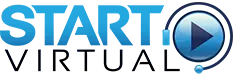Automating your bookkeeping is a big win for any business. It makes handling money matters smoother, faster, and less prone to mistakes. Whether you own a small startup or run a big company, switching to automated bookkeeping can change how you manage your finances. It also frees up a lot of your time.
- Automating bookkeeping streamlines processes, enhances efficiency, and reduces errors.
- It provides real-time financial insights that can improve decision-making.
- Categorizing transactions and digital filing are important steps in the automation process.
- Top automation tools for bookkeeping include Link My Books, QuickBooks, Xero, FreshBooks, and Sage Business Cloud Accounting.
- Over-reliance on technology and potential disruptions are challenges to consider when automating bookkeeping.
The Benefits of Automating Bookkeeping
Automating bookkeeping offers many advantages for your business. It makes processes smoother, boosts efficiency, raises accuracy, and gives immediate financial info. This change can greatly help manage your finances and make better choices.
With automation, bookkeeping becomes simpler, by cutting out manual data entry and lowering mistake chances. It frees up time for more important business areas by doing repetitive tasks automatically.
Automation lets you concentrate on growing your business.
Automated bookkeeping brings unmatched accuracy. It uses smart algorithms and the latest tech to minimize human mistakes. You can trust your financial records more, knowing they’re precise and current. This trust enhances your financial reporting and analysis.
One big plus of automating bookkeeping is quick access to financial data. Old-style manual methods often delay reports and analysis. But, automation provides financial info instantly. This lets you make smart decisions fast and stay ahead in the market.
Image:
How to Automate Bookkeeping
Automating bookkeeping includes key steps to make managing your finances easier. By using automation, you save time, improve accuracy, and get a better view of your business’s financial health.
Categorizing Transactions
Categorizing transactions is a basic part of automating bookkeeping. Smart software can sort expenses, income, and other financial activities. This makes your financial records neat and easy to read, which simplifies bookkeeping.
Digital Filing of Receipts and Invoices
Digital filing is vital for automating bookkeeping. You can store receipts and invoices online instead of keeping paper copies. This not only saves space but also makes it easy to find important financial documents when needed.
Automated Payroll Processing
Processing payroll manually takes a lot of time, but automation can make it easier. With automated payroll, you can accurately work out wages, deductions, and taxes. This saves time and reduces mistakes in payroll.
Streamlining Bank Reconciliations
Matching bank statements and financial records can be hard work. But, automation can simplify it by automatically matching transactions. This makes bank reconciliations faster and more accurate, improving financial reporting.
Integration with eCommerce Platforms
For eCommerce businesses, connecting bookkeeping with online platforms is key. Automation tools sync your sales, inventory, and expenses with your bookkeeping software. This avoids manual data entry, keeping your financial records current and correct.
Automated Tax Calculations
Calculating taxes can be tricky and take time, but automation makes it simpler. Automated tax calculation tools in your software ensure taxes are done right and follow the latest laws. This saves time and lowers the risk of tax errors.
Utilizing AI and Machine Learning
AI and machine learning can improve automated bookkeeping. These technologies spot patterns in your finances, forecast trends, and offer insights for smarter decisions. Using AI and machine learning optimizes bookkeeping and gives you an edge in your industry.
The Best Automation Tools for Bookkeeping
Automation tools have changed how we do bookkeeping. They make managing your money much simpler. Here are some great automation tools:
1. Link My Books
Link My Books makes it easy to connect eCommerce with QuickBooks and Xero. It automatically puts your sales and fees data in the right places. This saves you time and keeps your finances tidy across different platforms.
2. QuickBooks
QuickBooks is well-known and packed with features to help manage your money. It has expense tracking, invoicing, and helps you see your business’s financial status anytime.
3. Xero
Xero is great for making bookkeeping easier. It has many features like bank linking, sending invoices, and keeping track of spending. You can also work with your team in Xero to keep an eye on money matters.
4. FreshBooks
FreshBooks is super user-friendly, perfect for small business owners and freelancers. It helps with sending invoices, tracking expenses, and managing time. It works with other apps to do even more for your business.
5. Sage Business Cloud Accounting
Sage Business Cloud Accounting has everything you need for bookkeeping. It handles bank stuff, sending invoices, and making reports easy. It also works well with other business tools for better teamwork and data sharing.
These tools are easy to use and packed with features. They work well with other apps, too. Using them can change the way you handle bookkeeping, save you time, and help your business grow.
Overcoming the Challenges of Automated Bookkeeping
Automated bookkeeping brings many benefits, but it has its challenges too. One problem is the belief that it can’t match a human’s personal touch. Another issue is the risk of relying too much on technology.
Personalized Touch: Some people think that automated systems lack the personal feel of a human bookkeeper. This isn’t true. By using automation, we can make bookkeeping more accurate. We can also plan finances better with the help of experts.
When we use automation carefully and add human knowledge, it can greatly help businesses. It makes work faster, lowers mistakes, and helps with making smart decisions using up-to-date financial data.
Over-reliance on Technology: Relying too much on technology is another challenge. Automation does make things more efficient and precise. But, it’s crucial to have a good mix of technology and human wisdom. A thoughtful approach is key.
To make the most of automated bookkeeping, businesses should welcome it thoughtfully. They should also watch out for the dangers of depending too much on tech. The secret is to balance automation and human insight. This helps businesses handle their finances with more confidence.
Case Study: Shifting to a Proactive Approach
The story of ABC Company shows how important it is to be proactive with automated bookkeeping. They welcomed automation and also valued expert advice. This changed how they managed their bookkeeping.
- Identifying Pain Points: ABC Company found that doing bookkeeping by hand led to mistakes and took too much time. They saw the need to use automation to better manage their finances.
- Implementing Automation: With the right attitude, ABC Company introduced automated bookkeeping. It fit well with their current systems.
- Human Expertise: Even with automation handling day-to-day tasks and ensuring precision, ABC Company kept the knowledge of their finance team. This allowed for in-depth guidance and better decision-making.
- Optimal Results: Pairing automation with human insights gave ABC Company great results. They saw their efficiency go up, mistakes go down, and gained instant insights into their finances. This helped them make smarter business choices.
By taking a proactive stance and finding the perfect mix of automation and human expertise, ABC Company beat the challenges of automated bookkeeping. Their story shows how being proactive with automation can improve business performance.
| Challenges | Resolution |
|---|---|
| Misconception of lacking personalized touch | Combine automation with expert oversight for enhanced accuracy and strategic financial planning |
| Over-reliance on technology | Strike a balance between technology and human expertise for optimal results |
Analyzing Current Bookkeeping Processes
Before making changes, it’s important to review your current bookkeeping tasks. Identify what’s slowing you down or causing issues. This will help you figure out where to add automation. This can save time and make things work better.
Look closely at the tasks you do by hand and the troubles they cause. Are you doing the same things over and over? Is it hard to get the latest financial info quickly? Knowing these issues will guide you on how automation can help.
Identifying Pain Points
First, find the main problems with your current bookkeeping. These might be:
- Entering data by hand is slow and often wrong
- There are delays in matching bank statements and tracking money moves
- Getting the latest financial details is hard
- Finding and organizing bills and receipts is not easy
- Creating accurate and on-time financial reports is tough
These issues show where automation can make things better. By making these tasks easier, you save time, make fewer mistakes, and handle your money better.
Improving Efficiency
“By automating bookkeeping tasks, companies can get rid of many manual work problems.”
Automation can fix many manual bookkeeping issues. It can do data entry, categorizing, and matching transactions by itself. This leaves more time for important financial planning. Automation gives you current financial info for smarter decisions.
Automation also helps your finance team work together better. By using digital records and sharing info easily, everyone gets what they need faster. Plus, automated steps mean fewer mistakes and more consistent bookkeeping. Digital files and automatic document handling make organizing and finding financial records easier. This means less time looking for paper files.
Real-Time Financial Insights
Getting current financial details fast is a big plus of automation. Manual methods often delay getting this info. Automation gives you instant access to the numbers you need. This lets you make quick decisions and change plans when necessary.
With real-time data, you can see trends, follow important measures, and react to business changes fast. Whether it’s watching cash flow, checking profit, or handling costs, quick access to data helps you stay ahead.

| Pain Points | Benefits of Automation |
|---|---|
| Manual data entry | Automation gets rid of mistakes and cuts down on repetitive work. |
| Delays in reconciling bank statements | Automatic bank matching ensures correct numbers and gives current financial views. |
| Limited visibility into real-time financial insights | With automation, you get the latest financial info fast for better choices. |
| Inefficient filing and retrieval of invoices and receipts | Automated handling of documents makes organizing and finding things quicker. |
| Difficulty in generating accurate financial reports | Automation makes it easier to create right and timely reports. |
By fixing these issues with automation, you can better manage your bookkeeping and focus on your business strategy.
Evaluating AI Bookkeeping Tools
Choosing the right AI bookkeeping tools for your business needs careful thought. These tools can improve your bookkeeping by using automation, working with your financial systems, and protecting your data. This is important for any business.
Automation Capabilities
The ability to automate with AI bookkeeping tools is crucial. Look for features like automatic data entry, organizing expenses, and reconciling bank statements. This automation saves time, letting you focus on more important business strategies.
Integration with Existing Financial Systems
It’s also key to find AI bookkeeping tools that work well with your current financial systems. Good integration means a smoother workflow and no errors from manual data entry. This keeps your bookkeeping efficient.
Security Measures
Security is vital when handling financial data. Choose AI bookkeeping tools that focus on encryption, require multiple forms of authentication, and back up data regularly. These steps help keep your financial data safe.
For the best AI bookkeeping tools, consider their automation, integration, and security. The right tools simplify your bookkeeping, make it more accurate, and better manage finances.
| Feature | Automation Capabilities | Integration | Security |
|---|---|---|---|
| Tool A | ✓ | ✓ | ✓ |
| Tool B | ✓ | ✓ | ✓ |
| Tool C | ✓ | ✓ | ✓ |
Automating Repetitive Tasks with AI
AI bookkeeping tools are made to make your finance tasks easier by doing jobs automatically. They take care of things like entering data, sorting expenses, checking bank statements, and making financial reports. With AI, you can make your bookkeeping better and save both time and effort.
Say goodbye to manually entering numbers and figures with AI-powered data entry. These smart tools pull important data from receipts, invoices, and financial papers. They then fill your accounting system with the right info. This cuts out manual data entry, lowers mistake chances, and frees up your time for bigger tasks.
Sorting expenses can eat up a lot of time. But, AI bookkeeping tools make it quick and simple. They sort your expenses into the right groups, like office supplies or travel costs. This not only saves time but also means reports are consistent and precise. So, you can make smarter financial choices.
Bank reconciliation gets easier with AI too. Normally, matching bank statements to accounting records is tough and takes time. AI tools compare your bank transactions to your records on their own. They spot any mix-ups or things that are missing. This makes bank reconciliation not just faster but also more accurate.
Making financial reports is key for any business. It helps understand how the business is doing financially. AI bookkeeping tools can create these reports by themselves. They gather data from various places and organize it well. You get to see important things like earnings, spending, and profits, giving you a full picture of your business’s finances.
Using AI to do repeat jobs means you not only save time but also make fewer mistakes and make your bookkeeping better. With more precise and quick financial info, you can make smarter decisions and focus on growing your business.
| Task | Manual | AI Automation |
|---|---|---|
| Data Entry | Time-consuming manual input of financial data | Automatic extraction of data from receipts and invoices |
| Expense Categorization | Manual classification of expenses into categories | Automatic categorization based on intelligent algorithms |
| Bank Reconciliation | Manual matching of bank transactions with accounting records | Automated comparison and identification of discrepancies |
| Financial Reporting | Manually generating financial reports | Automatic generation of comprehensive financial reports |
The Drawbacks of Automated Bookkeeping
Automated bookkeeping has many benefits but also drawbacks. It’s key to balance automation with human skill. This avoids too much dependence on tech. Combining automation’s strengths with human insights reduces tech dependence risks.
Automated bookkeeping’s challenge is tech over-reliance. Automation makes things efficient and accurate. Yet, it can fail. Human oversight ensures data accuracy and integrity. Balancing automation and human involvement boosts bookkeeping.
Automated bookkeeping might disrupt when starting. Moving from manual to automated systems can cause short-term issues. Employees need to get used to new workflows and tools. Providing training and support ensures a smooth change.
Knowing automated bookkeeping’s drawbacks lets you lessen their effects. The right mix of tech and human knowledge is crucial. This, along with smooth implementation, enhances automation benefits while reducing problems.
Successful bookkeeping automation uses tech wisely without full reliance. Maintaining human involvement with automation optimizes bookkeeping. This leads to better financial management.
Example Disruption Management Strategies:
- Provide comprehensive training and support for employees during the implementation process.
- Communicate the benefits and goals of automated bookkeeping to gain buy-in from all stakeholders.
- Address any concerns or resistance to change by highlighting the advantages of automation.
- Develop a clear implementation plan that includes timelines and milestones to manage expectations.
- Assign dedicated resources to oversee the transition and provide ongoing support.
Example Table: Comparative Analysis of Automated vs. Manual Bookkeeping
| Aspect | Automated Bookkeeping | Manual Bookkeeping |
|---|---|---|
| Efficiency | Increase efficiency with automated processes. | Time-consuming manual data entry and calculations. |
| Accuracy | Reduced risk of human error with automated calculations. | Potential for errors in manual data entry and calculations. |
| Real-time Insights | Access to real-time financial data for better decision-making. | Delayed financial reporting due to manual processes. |
| Scalability | Automated systems can handle increased volumes of transactions. | Manual processes may struggle to keep up with growing business needs. |
| Cost | Upfront investment in software and implementation costs. | Potential for higher ongoing costs associated with manual labor. |
As shown in the table, automated bookkeeping clearly outdoes manual in efficiency, accuracy, and more. Yet, it’s critical to balance tech with human knowledge for best outcomes.
The ROI of Automated Bookkeeping
Automated bookkeeping can save a lot of time. Studies reveal that businesses can save up to 20% of their time in just three months of using automation. So, you can spend more time on growing your business and managing clients.
Efficiency in document management is a big plus. Automated bookkeeping means you can stop spending so much time on filing and organizing financial records. Now, you can store documents electronically. It’s faster, reduces the risk of losing documents, and makes them easier to get to.
With automated systems, finding specific files is easy. You don’t have to dig through papers or computer folders anymore. Plus, keeping documents digital means you’re less likely to lose or damage them. This keeps your important files safe and ready when you need them.
Automated systems often have extra features to make managing documents even better. For example, optical character recognition (OCR) technology helps you pull out important details from scanned documents. This saves you time and helps avoid mistakes from typing information by hand.
By adding automation to your bookkeeping, you save time and make everything more efficient and accurate. This lets you focus on the bigger picture, like analyzing your finances and planning for your business’s future.
| Time Savings | Efficiencies | Document Management |
|---|---|---|
| up to 20% within 3 months | streamlined processes | electronic storage |
| reduced risk of errors | easy searching and retrieval | |
| improved data accessibility |
Conclusion
Automating bookkeeping is key to making financial tasks easier and more efficient. Using automation tools helps companies save time and cut down on mistakes. It also gives them up-to-date financial information.
Getting into digital bookkeeping is crucial for staying ahead in the fast-moving business world. This move is important for any company wanting to keep up with the times.