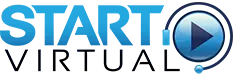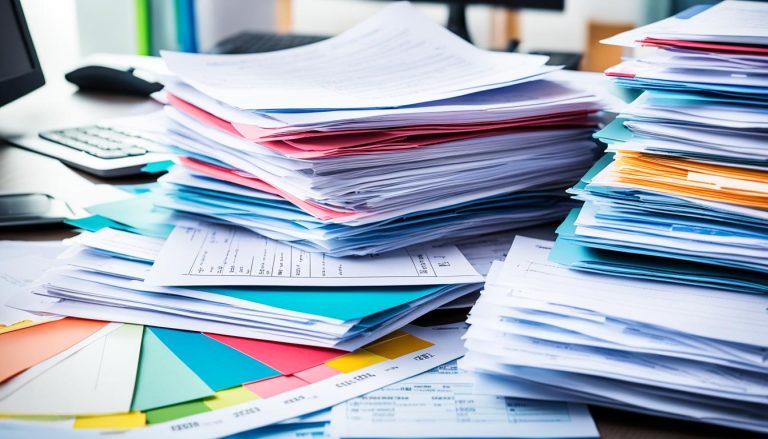When it comes to managing your business finances, digital bookkeeping solutions can be a game-changer. With the rise of online bookkeeping services, virtual bookkeeping has become more efficient and convenient than ever before. Cloud-based bookkeeping software offers automated bookkeeping features that simplify small business bookkeeping tasks, allowing you to focus on growing your business.
In this article, we will compare the top 5 bookkeeping software options to help you find the best fit for your business. From comprehensive accounting software to outsourced and remote bookkeeping services, we’ve got you covered. Discover the bookkeeping solutions that can streamline your financial processes and revolutionize the way you manage your business.
Key Takeaways:
- Digital bookkeeping software offers convenient and efficient solutions for managing small business finances.
- Cloud-based bookkeeping software provides automated features and remote access to financial data.
- Outsourced and remote bookkeeping services offer expert assistance and scalability for growing businesses.
- Choose the best bookkeeping software that aligns with your business needs to optimize your financial management processes.
- Revolutionize your business by leveraging the power of digital bookkeeping solutions.
QuickBooks Online: The Overall Accounting Software Leader
When it comes to accounting software for small businesses, QuickBooks Online is the undeniable leader. With its comprehensive features, scalability, and excellent customer support, QuickBooks Online is the go-to choice for businesses of all sizes.
One of the key advantages of QuickBooks Online is its ability to comply with accounting standards, ensuring accurate financial record-keeping. This makes it easier for businesses to stay organized and maintain compliance with regulations.
QuickBooks Online offers a wide range of features that cater to the specific needs of small businesses. From invoicing and inventory management to comprehensive reporting, the software covers all essential aspects of financial management.
But that’s not all! QuickBooks Online also provides a user-friendly mobile app that allows you to access your financial data anytime, anywhere. This mobile app is perfect for small business owners who are always on the go and need real-time access to their financial information.
Let’s take a look at some of the key features of QuickBooks Online:
Financial Record-Keeping
QuickBooks Online simplifies financial record-keeping by providing a centralized platform for all your financial transactions. You can easily track income and expenses, categorize transactions, and generate detailed financial statements.
Invoicing
Creating professional invoices and getting paid on time is crucial for any small business. QuickBooks Online makes this process seamless with its easy-to-use invoicing feature. You can customize invoices, track payments, and send automatic payment reminders to clients.
Inventory Management
For businesses that deal with inventory, QuickBooks Online offers robust inventory management capabilities. You can track stock levels, manage purchase orders, and even set up automatic reorder points to ensure you never run out of stock.
Comprehensive Reporting
QuickBooks Online provides a wide range of reports that give you valuable insights into your business’s financial health. From profit and loss statements to cash flow analysis, these reports help you make informed decisions and plan for the future.
The benefits of QuickBooks Online extend beyond its features. The software also integrates seamlessly with payroll and bookkeeping software, making it easier to manage all aspects of your business’s financial processes in one place.
Overall, QuickBooks Online is the accounting software leader for small businesses. Its scalability, feature set, and user-friendly mobile app make it the perfect choice for businesses looking to streamline their financial management.
| Key Features of QuickBooks Online | Benefits |
|---|---|
| Financial Record-Keeping | Simplify financial record-keeping and ensure compliance |
| Invoicing | Create professional invoices and track payments |
| Inventory Management | Efficiently manage stock levels and purchase orders |
| Comprehensive Reporting | Gain valuable insights into your business’s financial health |
Xero: The Best Simple Accounting Software
When it comes to simple and intuitive accounting software, Xero is a standout choice. With its clean design, intuitive user experience, and automation capabilities, Xero offers a streamlined solution for managing your business finances. Let’s explore the key features and benefits that set Xero apart:
Simple and Intuitive User Experience
Xero’s user interface is designed to be user-friendly and easy to navigate, making it accessible for users of all levels of accounting expertise. Whether you’re a seasoned accountant or a small business owner with limited accounting knowledge, Xero’s intuitive interface ensures a smooth and effortless experience.
Automation Capabilities
Xero saves you time and effort by automating repetitive accounting tasks. From automatically importing bank transactions to scheduling invoice reminders, Xero simplifies your day-to-day financial management. Take advantage of Xero’s automation capabilities to free up valuable time and focus on growing your business.
“Xero automates repetitive accounting tasks, allowing you to focus on growing your business.”
Comprehensive Analytics Dashboard
Xero provides a robust analytics dashboard that offers valuable insights into your business’s financial health. Easily track key metrics, generate reports, and gain a deeper understanding of your cash flow, profit margins, and expenses. Xero’s analytics dashboard empowers you to make data-driven decisions and optimize your financial strategies.
Integration with Over 1,000 Third-Party Apps
Expand Xero’s capabilities and customize your accounting software by integrating it with over 1,000 third-party apps. Seamlessly connect Xero with popular business tools such as CRM software, project management platforms, and e-commerce platforms. Enhance your workflow and streamline your business processes by integrating Xero with your preferred applications.
Mobile App Access on the Go
Manage your finances anytime, anywhere with Xero’s mobile app. Stay connected to your business even when you’re away from the office. With the Xero mobile app, you can easily create and send invoices, track expenses, and view real-time financial data on your smartphone or tablet.
With its user-friendly interface, automation capabilities, comprehensive analytics, seamless integrations, and mobile app access, Xero stands out as the best simple accounting software for businesses of all sizes.
| Xero Features | Description |
|---|---|
| Simple and Intuitive User Experience | Effortlessly navigate Xero’s clean design and user-friendly interface. |
| Automation Capabilities | Automate repetitive accounting tasks, such as importing bank transactions and scheduling invoice reminders. |
| Comprehensive Analytics Dashboard | Gain valuable insights into your business’s financial health with Xero’s analytics dashboard. |
| Integration with Over 1,000 Third-Party Apps | Customize your accounting software by connecting Xero with your favorite business tools. |
| Mobile App Access | Manage your finances on the go with Xero’s convenient mobile app. |
Zoho Books: The Ideal Startup Accounting Software
When it comes to startup accounting software, Zoho Books is the perfect choice. With its wide range of paid plan tiers, including a free plan, Zoho Books caters to businesses of all sizes and budgets. Whether you’re just starting out or looking to scale, this software has impressive features and capabilities to meet your accounting needs.
Zoho Books offers a comprehensive set of tools, such as invoicing and inventory management, that can streamline your financial processes. Its workflow rules allow for customized automation, saving you time and effort. Additionally, Zoho Books provides a user-friendly mobile app, giving you the flexibility to manage your finances on the go.
One of the standout features of Zoho Books is its multilingual capabilities. With support for multiple languages, businesses with diverse needs can easily navigate and utilize the software. This is especially beneficial for startups working with international clients or operating in global markets.
Not only does Zoho Books offer robust features, but it is also cost-effective. Compared to some competitors, Zoho Books is less expensive, making it an attractive option for startups with limited budgets. The availability of a free plan further adds value, allowing businesses to get started without any financial commitment.
Key Features of Zoho Books:
- Invoicing and billing capabilities
- Inventory management
- Workflow rules for automation
- Mobile app for on-the-go access
- Multilingual capabilities
With its robust features, affordability, and multilingual capabilities, Zoho Books is the ideal accounting software for startups. Whether you’re looking to streamline your financial processes, manage inventory, or simply stay organized, Zoho Books has everything you need to drive the financial success of your business.
FreshBooks: The Top Choice for Freelancers
When it comes to managing finances, freelancers and small businesses need accounting software that caters to their unique needs. That’s where FreshBooks comes in. With its user-friendly interface, robust features, and affordable pricing, FreshBooks stands out as the top choice for freelancers looking to streamline their invoicing and project tracking processes.
Invoicing Made Easy
One of the standout features of FreshBooks is its invoicing capabilities. Freelancers can easily create and customize professional-looking invoices to impress their clients. With FreshBooks, you can include your logo, set up recurring invoices, and even accept online payments, making it convenient for both you and your clients. Say goodbye to the hassle of manual invoicing and let FreshBooks handle it for you.
Efficient Project Tracking
Keeping track of multiple projects can be a challenge for freelancers. That’s where FreshBooks’ project tracking feature comes in handy. You can easily create projects, assign tasks, set deadlines, and track your progress, ensuring that you stay on top of your workload and deliver projects on time. With FreshBooks, you can be confident that nothing falls through the cracks.
As a freelancer, you’re always on the move. That’s why FreshBooks offers a mobile app that allows you to manage your finances anytime, anywhere. Whether you’re sending an invoice from a coffee shop or tracking your project’s progress while on the go, the FreshBooks mobile app keeps you connected and in control.
With FreshBooks, you can focus on what you do best – your work – while leaving the invoicing and project tracking to the software. It’s like having your own personal assistant to handle your financial tasks.
Affordable Pricing for Freelancers
Freelancers often have unique budgetary considerations, and FreshBooks recognizes that. That’s why they offer a low-cost plan specifically designed for freelancers. This plan includes all the essential features you need to manage your finances effectively, without breaking the bank. FreshBooks understands the freelance lifestyle and wants to support your success.
Are you ready to take your freelance business to the next level? Try FreshBooks today and experience the convenience of intuitive invoicing, efficient project tracking, and seamless mobile app access.
Sage 50 Accounting: The Best Desktop Accounting Software
When it comes to managing your business finances effectively, Sage 50 Accounting is a top choice for desktop accounting software. This comprehensive software offers advanced inventory tracking and job costing features, making it ideal for industries such as construction, retail, and professional services.
Sage 50 Accounting provides industry-specific functionality that caters to the unique needs of different businesses. Whether you need to keep track of your inventory levels or accurately allocate costs to specific projects, this software has you covered.
One of the key advantages of choosing Sage 50 Accounting is the option to switch to cloud solutions. While the software is primarily desktop-based, you have the flexibility to transition to a cloud-based system, gaining the benefits of remote access and enhanced collaboration.
Sage 50 Accounting also offers excellent customer support through phone and chat channels. If you have any questions or need assistance, their knowledgeable team is always ready to help ensure a smooth experience.
Features of Sage 50 Accounting:
- Advanced inventory tracking
- Job costing capabilities
- Industry-specific functionality
- Option to switch to cloud solutions
- Phone and chat support
With its robust features and tailored solutions, Sage 50 Accounting empowers businesses to manage their finances with precision and efficiency. Whether you are a small retail store or a large construction company, this desktop accounting software provides the tools you need to stay organized and make informed financial decisions.
“Sage 50 Accounting has revolutionized the way our construction business handles inventory tracking and job costing. It has simplified our processes and improved our cost management, allowing us to focus on growing our business.” – Sarah Thompson, Owner of Thompson Construction
Discover the power of Sage 50 Accounting for your business and take control of your financial management today!
| Software | Inventory Tracking | Job Costing | Cloud Solutions | Customer Support |
|---|---|---|---|---|
| Sage 50 Accounting | ✔️ | ✔️ | ✔️ | ✔️ |
| QuickBooks Online | ✔️ | ✔️ | ✔️ | ✔️ |
| Xero | ❌ | ❌ | ✔️ | ✔️ |
| Zoho Books | ✔️ | ✔️ | ✔️ | ✔️ |
| FreshBooks | ❌ | ❌ | ✔️ | ✔️ |
Wave Accounting: The Best Free Accounting Software
When it comes to managing your business finances, Wave Accounting is the perfect choice. This highly popular cloud-based accounting software offers a range of features to meet your needs, without costing you a dime.
Wave Accounting allows you to create professional invoices, send payment reminders, and scan receipts with ease. With its intuitive interface, you’ll be up and running in no time, even if you’re new to accounting. And the best part? It’s completely free.
One of the standout features of Wave Accounting is its cloud-based nature. This means you can access your financial data from anywhere, at any time. Plus, Wave allows unlimited users, so your entire team can collaborate on managing your business finances.
Wave Accounting also seamlessly integrates with paid services like payroll and online payments, giving you even more functionality and flexibility. Whether you need to track payroll or process online payments, Wave has you covered.
With its user-friendly interface, range of features, and unbeatable price tag, Wave Accounting is an excellent choice for small businesses with simple accounting needs. Say goodbye to expensive accounting software and hello to free, cloud-based efficiency with Wave.
Plooto: The Ideal Software for Accounts Payable Automation
In today’s fast-paced business landscape, managing accounts payable efficiently is crucial for maintaining strong financial health. Plooto is a reliable bookkeeping software that specializes in accounts payable automation, offering a seamless solution for businesses of all sizes. With its innovative features and user-friendly interface, Plooto streamlines the entire accounts payable process, saving time and improving accuracy.
Smart Approval Workflows for Streamlined Processes
Plooto’s smart approval workflows take the hassle out of managing accounts payable by automating the approval process. You can set up customized workflows that match your organization’s specific requirements, ensuring that each payment goes through the necessary channels for proper authorization. This eliminates the need for manual approvals and reduces the risk of human error, saving both time and resources.
Secure Electronic Payments for Convenience and Peace of Mind
With Plooto, you can securely make electronic payments directly from the platform, eliminating the need for paper checks and reducing the risk of payment fraud. Plooto integrates with banks and financial institutions, providing a seamless and secure payment experience. Whether you need to pay vendors, suppliers, or contractors, Plooto ensures that your payments are processed quickly and securely.
Centralized Management for Improved Control and Visibility
Plooto allows you to manage, approve, and reconcile all your payments in one central location. This provides you with better control over your accounts payable process and improves visibility into your financial transactions. With real-time updates and comprehensive reporting, you can easily track your payment status, identify any anomalies, and gain valuable insights into your cash flow.
Efficiency, Accuracy, and Cost Savings
By automating your accounts payable process with Plooto, you can significantly increase efficiency and accuracy. Manual data entry and paperwork are minimized, reducing the chances of errors and saving valuable time. Additionally, Plooto eliminates the cost associated with printing and mailing paper checks, resulting in cost savings for your business.
Experience the convenience and efficiency of Plooto’s accounts payable automation features. Say goodbye to manual payment processes and embrace a streamlined and secure solution for managing your accounts payable.
“Plooto’s accounts payable automation has transformed the way we manage our payments. The approval workflows have streamlined our processes, and the secure electronic payments have eliminated the stress of paper checks. It’s a game-changer for our business!” – Sarah Thompson, CFO of ABC Corporation
Plooto Features at a Glance
| Features | Description |
|---|---|
| Smart Approval Workflows | Automate the approval process for seamless payment authorization. |
| Secure Electronic Payments | Make payments securely and conveniently directly from the platform. |
| Centralized Management | Manage, approve, and reconcile payments from a central location. |
| Efficiency and Accuracy | Automate manual processes, reduce errors, and save time. |
Neat: The Best Software for Receipt and Expense Tracking
When it comes to efficient receipt and expense tracking, Neat is the go-to software for businesses of all sizes. With its user-friendly interface and powerful features, Neat helps you stay organized and analyze your cash flow effectively.
One of the standout features of Neat is its exceptional receipt tracking capability. By using Neat, you can easily digitize and categorize your receipts, eliminating the need for manual data entry and tedious paperwork. This not only saves you time but also reduces the chances of errors in your expense tracking process.
“Neat has been a game-changer for our company. With its receipt tracking feature, we can now easily manage and organize our expenses, ultimately improving our overall financial management.” – Jennifer Smith, CEO of Smith Enterprises
Additionally, Neat offers robust expense tracking functionalities that allow you to track and categorize your expenses effortlessly. By capturing and organizing expense data in real time, Neat provides you with comprehensive insights into your spending patterns and helps you make informed financial decisions.
But Neat doesn’t stop at just receipt and expense tracking. It goes beyond by providing interactive charts and reports for cash flow analysis. With Neat’s intuitive reporting tools, you can visualize your cash flow trends, identify potential areas of improvement, and make strategic financial decisions to optimize your business’s financial health.
| Key Features of Neat: | Benefits: |
|---|---|
| Receipt tracking | Saves time and reduces manual data entry |
| Expense tracking | Effortlessly track and categorize expenses |
| Cash flow analysis | Visualize cash flow trends and make informed financial decisions |
| Interactive charts and reports | Get comprehensive insights into your business’s financial health |
Neat’s simple installation process and user-friendly interface make it a breeze to get started. Whether you are a small business owner or a finance professional, Neat’s time-saving features and comprehensive tracking capabilities are sure to revolutionize your receipt and expense management.
So why spend hours on manual receipt and expense tracking when Neat can handle it all for you? Try Neat today and experience the convenience and efficiency it brings to your financial management.
UPDF: The Top PDF Editing Software for Bookkeeping
When it comes to bookkeeping and managing invoices, having reliable PDF editing software is essential. That’s where UPDF comes in. With its versatile features and user-friendly interface, it’s the perfect tool for businesses looking for efficient PDF editing and bookkeeping functionalities.
UPDF allows users to create and edit PDF invoices seamlessly. Whether you need to customize an existing invoice template or create a new one from scratch, UPDF’s editing features make it easy to modify text, add annotations, and insert images. With just a few clicks, you can tailor your invoices to meet your business’s specific needs.
But UPDF doesn’t stop at just invoice creation. It also offers a range of editing features that can streamline your bookkeeping process. Need to make changes to your financial statements or other important documents? UPDF enables you to modify text and images effortlessly, ensuring accuracy and professionalism in your records.
One of the key advantages of UPDF is its compatibility with various operating systems. Whether you’re using Windows, macOS, or Linux, you can access UPDF and its powerful editing features without any hassle. This flexibility ensures that you can integrate UPDF seamlessly into your existing workflow, making it an invaluable asset for your bookkeeping tasks.
Key Features of UPDF:
- Create and edit PDF invoices
- Add annotations and modify text and images
- User-friendly interface
- Compatible with Windows, macOS, and Linux
UPDF is a game-changer for businesses that rely on PDF editing software for bookkeeping. Its robust editing features, seamless invoice creation, and compatibility with multiple operating systems make it the top choice for efficient and professional bookkeeping. Take advantage of UPDF to revolutionize your PDF editing experience today.
| Feature | UPDF | Competitor A | Competitor B |
|---|---|---|---|
| PDF Invoice Creation | ✓ | ✗ | ✗ |
| Editing Features | ✓ | ✗ | ✓ |
| User-Friendly Interface | ✓ | ✓ | ✗ |
| Compatibility | Windows, macOS, Linux | Windows | Windows, macOS |
Benefits of Using Bookkeeping Software for Your Business
Implementing bookkeeping software in your business offers numerous benefits that can revolutionize your financial management. By leveraging the power of automation, accuracy, organization, and increased productivity, bookkeeping software streamlines your accounting tasks and enhances overall business efficiency.
One of the key advantages of bookkeeping software is automation. It takes care of repetitive tasks like invoicing and payment reminders, allowing you to focus on more strategic aspects of your business. With automated workflows, you can save time and resources while reducing the risk of human error.
“Using bookkeeping software has transformed our financial processes. Tasks that used to take hours now happen at the click of a button. It has allowed us to focus more on growing our business instead of getting bogged down in tedious accounting work.”
– Jane Smith, CEO of XYZ Corporation
Improved accuracy is another key benefit of bookkeeping software. With automated calculations and built-in error-checking mechanisms, you can minimize the risk of manual data entry mistakes. This ensures that your financial records are accurate and reliable, providing you with a solid foundation for making informed business decisions.
The organization is crucial for effective financial management. Bookkeeping software provides a centralized platform to organize all your financial records, invoices, and expenses. This reduces clutter, eliminates the need for physical filing systems, and simplifies the retrieval of information when needed.
Increased productivity is a direct result of using bookkeeping software. By automating time-consuming tasks and streamlining processes, you and your team can allocate more time to value-added activities that drive business growth. This can lead to enhanced productivity levels and improved overall business performance.
Cloud-based bookkeeping services offer even more advantages, such as remote access and enhanced security. With cloud-based software, you can access your financial information anytime, anywhere, with an internet connection. This flexibility allows you to stay on top of your finances even while on the go or working remotely.
In addition, cloud-based bookkeeping services provide enhanced security measures to protect your sensitive financial data. With advanced encryption protocols and regular data backups, you can have peace of mind knowing that your financial information is secure and protected from any potential threats.
| Benefits of Bookkeeping Software |
|---|
| Automation of repetitive tasks |
| Improved accuracy with built-in error-checking |
| Centralized organization of financial records |
| Increased productivity through streamlined processes |
| Remote access and enhanced security with cloud-based services |
By leveraging the benefits of bookkeeping software, you can transform your business’s financial management and drive it towards success. Whether you choose a comprehensive accounting software like QuickBooks Online or a specialized tool like Plooto or Neat, the automation, accuracy, organization, and productivity improvements will have a profound impact on your business operations.
Conclusion
Choosing the best bookkeeping software for your business can be a game-changer. The top 5 options highlighted in this article offer a variety of features and solutions to revolutionize your business’s financial management. Whether you need comprehensive accounting software like QuickBooks Online, specialized options like Plooto and Neat, or user-friendly software like Xero and Zoho Books, there is a digital bookkeeping solution that aligns with your business requirements.
Implementing the right bookkeeping software can streamline your financial processes, improve accuracy, and enhance organization. With automation capabilities, you can reduce manual data entry and human errors, saving time and effort. By leveraging these digital solutions, you can easily track and manage invoices, expenses, receipts, and cash flow analysis, leading to increased productivity and better decision-making.
As you embark on the journey to revolutionize your business with bookkeeping software, carefully evaluate your needs and priorities to select the best software solution. Consider factors such as scalability, integration capabilities, user experience, pricing, and customer support. With the right software in place, you can transform your financial management, save valuable resources, and focus on growing your business.