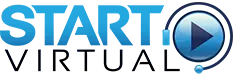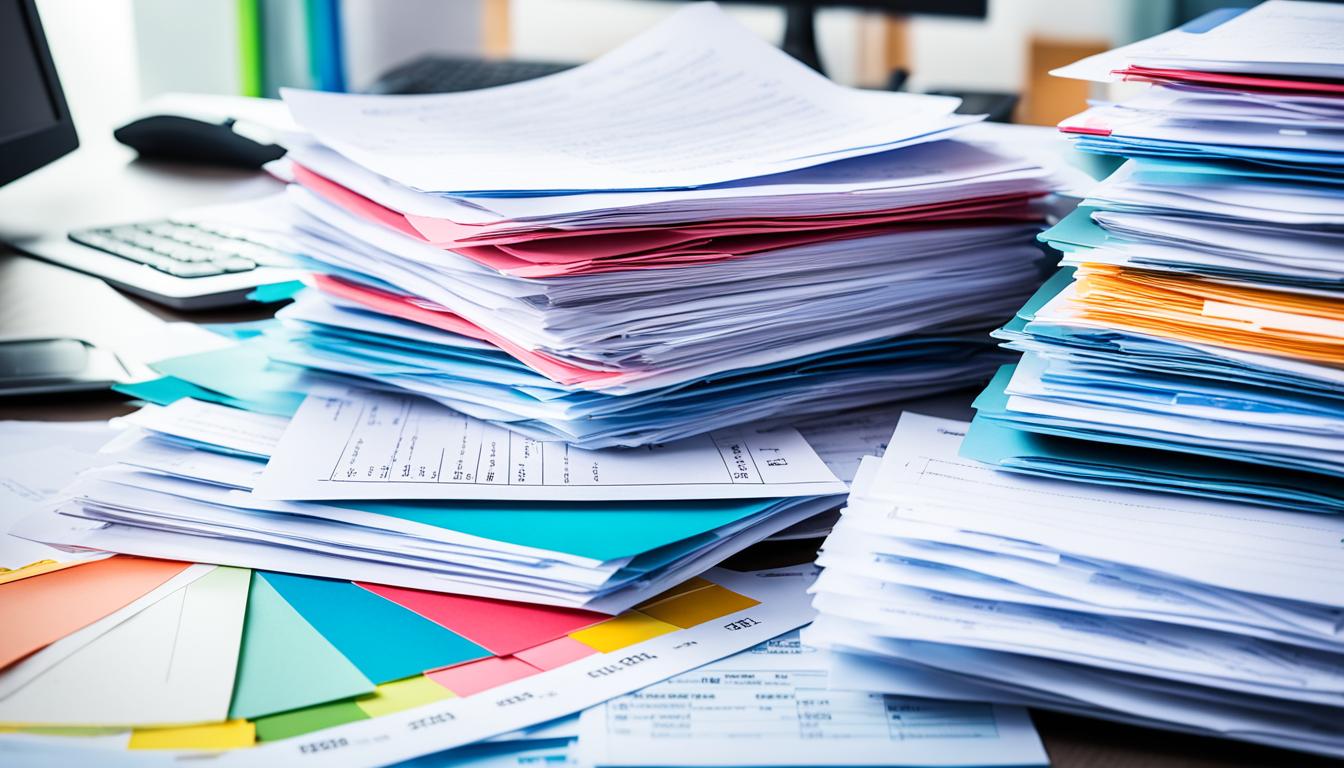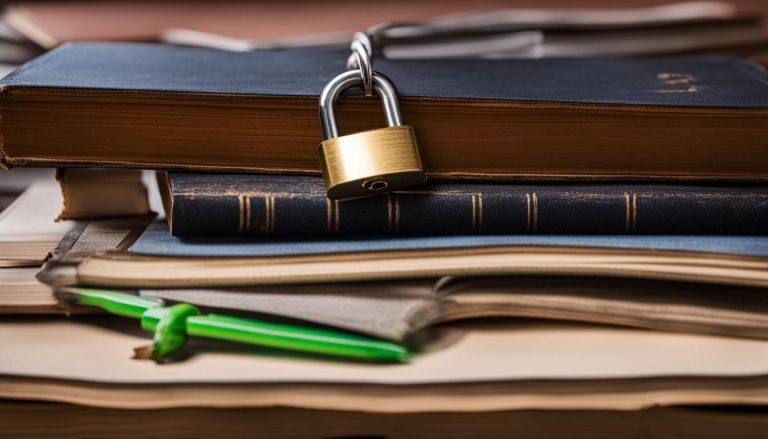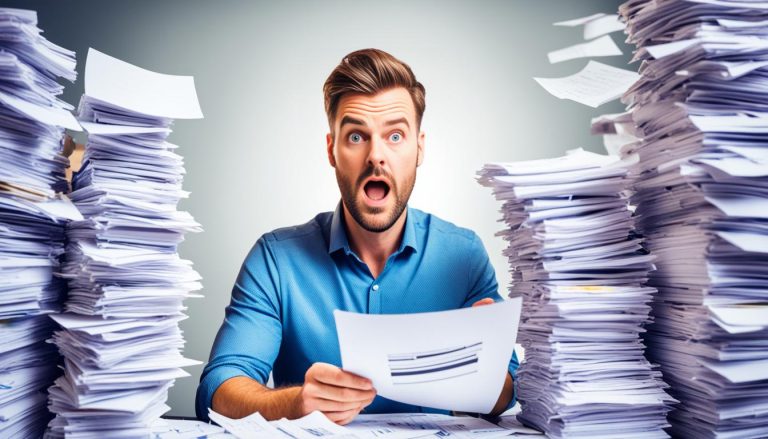Hello and welcome to our exploration of custom bookkeeping solutions for your business! In the fast-paced world of business, efficient and accurate handling of finances is key. That’s exactly what a custom bookkeeping solution can do for you. It uses tailored services and software to improve your accounting, making operations smooth and giving you a competitive advantage.
Custom bookkeeping is made just for your business’s needs. It’s different from standard accounting software because it gives you more control and flexibility. It’s scalable and offers bookkeeping services that fit your business like a glove.
Having a custom bookkeeper means your financial processes will match your unique needs and industry standards. It doesn’t matter if your business is big or small. A custom bookkeeping solution can dramatically improve how you manage your money.
- Custom bookkeeping solutions offer tailored business accounting services to meet your unique requirements.
- With custom bookkeeping software, you can streamline financial operations, improve accuracy, and enhance overall efficiency.
- Custom solutions provide flexibility, scalability, and complete alignment with your operational needs.
- By opting for a custom bookkeeper, you gain expert financial management and customized financial services.
- A custom bookkeeping solution gives your business a competitive edge in today’s market.
The Benefits of Custom Accounting Software
Custom accounting software brings a lot of benefits to businesses. It fits right into your current accounting ways, which means you can start using it quickly. It also cuts down on mistakes and saves time by doing things automatically. Plus, it keeps your important financial info safe with top-notch security.
You can make the software work just for you. Set up your own categories, reports, and budgets. This makes sure the software works well with how your business runs and manages money.
This software is great because it changes as your business grows. It can handle more complex financial tasks. It also works well with other tools, making it easy to share data and work together with different parts of your business.
When you choose custom accounting software, you own it. This means you decide how it works based on what your business needs. It helps you do better in the market by making your financial management fit your business goals. It gives you more power and control over your money.
Custom accounting software transforms how you manage your money. It makes processes smoother, boosts efficiency, and keeps things accurate. It lets you make smart financial choices and keeps you competitive.
See what custom accounting software can do for your business today!
Testimonial
“Switching to custom accounting software has greatly improved our money management. We love how it fits our work style, boosts efficiency, and lets us adjust it to our needs. It’s helped us organize our business better and make smarter decisions. Now, we’re in total control of our financial information, which puts us ahead in the market.”
The Benefits of Custom Accounting Software – Summarized
| Benefit | Description |
|---|---|
| Familiar Workflow | Aligns with existing accounting processes for fast adoption |
| Increased Efficiency | Automation features reduce errors and save time |
| Enhanced Security | Robust measures protect sensitive financial data |
| Customization | Tailor the software to meet your specific business needs |
| Adaptability | Scale and integrate the software as your business grows |
| Ownership | Full control over the system’s functionality and features |
| Competitiveness | Align financial management with unique business strategies |
Custom Accounting Software vs. Off-the-Shelf Solutions
Choosing the right software for your business comes down to your specific needs. Off-the-shelf solutions are budget-friendly and fast to set up. However, they don’t offer the custom features that custom accounting software does.
Custom software is crafted to meet your business’s exact requirements. You get to pick features that fit your needs. This ensures you have a solution that’s just right for you.
Custom options take longer to start using but are worth it. They grow with your business and integrate well with other systems. This keeps your data flowing smoothly.
Businesses in finance and healthcare, with strict rules to follow, benefit from custom software. It also suits companies handling projects or subscriptions, offering billing solutions tailored for them.
Though off-the-shelf software may look easier, custom software brings control, scalability, and adaptability. This can put your business ahead over time.
Custom Accounting Software vs. Off-the-Shelf Solutions: A Comparison
Let’s compare custom software to off-the-shelf solutions:
| Custom Accounting Software | Off-the-Shelf Solutions | |
|---|---|---|
| Features | Tailored to specific business needs | Standard features with limited customization |
| Affordability | Higher upfront cost but greater long-term ROI | Lower upfront cost but limited long-term flexibility |
| Deployment Time | Requires more time for development and implementation | Quick and ready-to-use |
| Scalability | Flexible and can scale as your business grows | May lack scalability options for growing businesses |
| Integration | Seamless integration with existing systems | Limited integration capabilities |
Custom software stands out for its tailored features and adaptability, despite its higher cost and slower start. Off-the-shelf solutions are cheaper and quicker to install but fall short on customization and growth potential.
In the end, your business’s unique needs lead the way in choosing between custom and off-the-shelf software. Consider features, cost, customization, and setup time to find the best fit.
Features to Consider for Custom Accounting Software Development
Creating custom accounting software for your company is important. You need to think about what special features it needs to have. Let’s look at some key features to include:
Ledger Management
Good ledger management helps keep your financial records accurate and organized.
Invoicing and Billing
Invoicing and billing tools make it easier and faster to get paid by clients.
Expense Tracking
Tracking expenses helps you understand where your money goes. It can also reveal ways to save money.
Financial Reporting
Generating good reports gives you a clear picture of your financial health. This makes it easier to make smart decisions.
Payroll Management
Automating payroll makes sure employees are paid on time and correctly.
Bank Reconciliation
Matching your records with your bank statements is key. It makes sure your finances are in order.
Tax Management
Good tax management ensures you’re following tax laws. This keeps you out of trouble with tax authorities.
Inventory Management
If you sell physical goods, managing your inventory is crucial. It helps in keeping track of stock and orders.
Multi-Currency Support
This feature is great for businesses working internationally. It lets you handle different currencies easily.
User Permissions and Security
It’s important to keep your financial data safe. Setting up strong security and user permissions helps with this.
Customization
Being able to customize the software is useful. It lets you tailor it to your company’s specific needs.
Integration
Integrating your accounting software with other systems simplifies your workflow. It ensures information flows smoothly across your business.
Data Backup and Recovery
Having good backup and recovery options is a must. It protects your financial information from being lost.
Compliance and Regulation
Your software should help you follow specific industry rules. This keeps you compliant with legal and financial standards.
Scalability
Make sure your software can grow with your business. It needs to handle more data and transactions as you expand.
Audit Trial
An audit trail is critical for transparency. It lets you track all financial transactions clearly.
| Feature | Description |
|---|---|
| Ledger Management | Precise and structured general ledgers |
| Invoicing and Billing | Efficient billing processes |
| Expense Tracking | Monitor and allocate expenses |
| Financial Reporting | Generate insightful reports |
| Payroll Management | Automate salary calculations |
| Bank Reconciliation | Align financial records with bank statements |
| Tax Management | Accurate tax reporting |
| Inventory Management | Track inventory levels and manage orders |
| Multi-Currency Support | Manage finances in different currencies |
| User Permissions and Security | Protect sensitive financial data |
| Customization | Personalize workflows and reporting |
| Integration | Seamless interoperability with other systems |
| Data Backup and Recovery | Safeguard financial data |
| Compliance and Regulation | Meets industry-specific requirements |
| Scalability | Accommodate business growth |
| Audit Trial | Track and review financial transactions |
The Importance of Bookkeeping Services for Small Businesses
Bookkeeping is key for small businesses to keep accurate financial records. These records are important for many reasons:
- Compliance: They help you follow tax laws. You can file taxes easily with detailed records of your income and expenses.
- Informed Financial Decisions: Knowing your finances allows for smart choices about budgeting and growth.
- Healthy Cash Flow: Bookkeepers track what you owe and what you’re owed. This keeps your cash flow stable and ensures bills are paid on time.
Bookkeepers are experts at managing money. They handle everyday transactions, prepare reports, and keep everything in order for your business’s financial health.
Outsourcing bookkeeping or using software, like WorkhyBooks®, makes financial tasks easier. WorkhyBooks is tailored for small businesses, offering features like automated entries and bank reconciliation. It allows you to focus more on your business.
With good bookkeeping, you maintain accurate records, comply with laws, make smart financial moves, and keep a steady cash flow. All these are essential for your small business’s success.
The Benefits of Bookkeeping Services for Small Businesses
Bookkeeping services offer several advantages for your business:
- Time Saved: By outsourcing, you can concentrate on what you do best.
- Reduced Errors: Experts handle your finances, reducing mistakes.
- Track Budget: They keep you within your financial limits.
- Categorize Income and Expenses: This clarity helps in understanding your financial state.
- Simplified Tax Filing: They prepare your finances for easy tax submission.
- Informed Financial Decisions: Up-to-date records aid in making smart choices.
Choosing professional bookkeeping services or effective software boosts your business’s growth and success in the long run.
Key Features to Look for in Bookkeeping Software
Choosing the right bookkeeping software for your small business is essential. It should be easy to use and help your business run smoothly. Make sure it fits well with other tools you use, like for invoices or payroll. This makes everything more consistent and saves time.
You should be able to customize the software to fit your business needs. Look for options that let you create your own workflows and budgets. This makes sure the software works just right for you.
Software that automates tasks can save you a lot of time. Look for one that handles data entry and makes reports by itself. This not only makes things easier but also keeps errors low.
It’s very important that your bookkeeping software is secure. Choose one with strong security to protect your financial data. Features like encryption and secure backups are key to keeping your info safe.
If your business deals with money from different countries, you need software that can too. Pick one that supports multiple currencies. This keeps your records straight and avoids any mess.
Good customer support is crucial for any software you choose. Make sure the provider can help quickly with any problems. This makes using the software a lot smoother.
Your business might grow, so your software should too. Choose something that can handle more work as you expand. It should let you adjust features as needed.
In today’s world, being able to manage your finances on the go is important. Pick software that lets you access it from anywhere. This is super helpful for busy small business owners.
Last, your software should follow tax rules. Look for features that handle taxes correctly and keep you compliant. This saves you from any trouble with tax authorities.
Keeping these features in mind will help you find the best bookkeeping software. It’ll support your business’s financial needs perfectly.
| Key Features | Description |
|---|---|
| Ease of Use | Intuitive and user-friendly interface for seamless adoption. |
| Integration with Other Software | Seamless connection with invoicing, payroll, and project management tools. |
| Customization | Ability to tailor workflows, categories, and budgets to specific business needs. |
| Automation | Automated data entry, expense tracking, and report generation to save time and reduce errors. |
| Security | Robust security measures to protect sensitive financial data. |
| Multi-Currency Support | Ability to handle transactions in multiple currencies for international businesses. |
| Customer Support | Responsive and reliable customer support to address any issues or queries. |
| Scalability | Ability to scale the software as your business grows and evolves. |
| Mobile Access | Convenient access to the software on mobile devices for on-the-go financial management. |
| Tax Compliance | Features and functionalities to ensure accurate tax calculations and reporting. |
Benefits of Using Bookkeeping Services for Small Businesses
Bookkeeping services offer many advantages for small businesses. They save time and lower the chance of mistakes. This lets business owners concentrate on other important work. Knowing professionals are handling your finances brings peace of mind.
These services help manage your budget well. Bookkeepers track what you earn and spend, organizing everything clearly. This helps find ways to save money, use resources better, and make smart choices to boost profits.
Tax time becomes easier with bookkeeping services too. They keep your financial records tidy and ready. This not only saves time but also lessens the chance of mistakes that could lead to penalties.
“Outsourcing bookkeeping tasks saves time and reduces errors, allowing you to focus on other aspects of your business.”
Having accurate financial information helps make good business choices. A thorough understanding of your company’s finances highlights areas to grow and invest. It helps when you’re thinking about expanding, hiring, or launching new offerings. Access to precise financial data lets you take bold steps confidently.
In summary, bookkeeping services are hugely beneficial for small ventures. They offer time savings, fewer mistakes, easier budgeting, smoother tax filing, and better financial decision-making. With skilled bookkeepers by your side, you can grow your business on a strong financial foundation.
Bookkeeping Costs for Small Businesses
Several factors affect bookkeeping costs for small businesses. Your business size and needs can change the cost.
Thinking about an in-house bookkeeper? It can be expensive. You have to think about their salary, office space, and training costs.
Outsourcing is a cheaper option for small businesses. This way, you save on hiring someone full-time. You get expert help and can focus more on your business.
Considering bookkeeping software? It’s a budget-friendly choice. You can find a plan that fits your needs. It helps with your finances, making bookkeeping easier. Plus, it’s often less costly than having a bookkeeper.
To pick the best financial management option, compare these costs and benefits. Think about what your business really needs.
Comparing Bookkeeping Costs
| Option | Annual Cost | Key Features |
|---|---|---|
| In-House Bookkeeper | $$$ | Personalized service, on-site availability, ongoing training |
| Outsourced Bookkeeping | $$ | Professional expertise, cost savings, specialized services |
| Bookkeeping Software | $-$$ | Customizable plans, automated processes, financial reporting |
The table shows an in-house bookkeeper is pricier due to extra costs. Outsourced bookkeeping is cheaper and gives you professional help. Bookkeeping software can be budget-friendly and helps you manage finances better.
Select a bookkeeping solution that meets your business’s unique needs and goals. Your choice should offer the support you need within your budget. Whether it’s in-house, outsourced, or software, make sure it’s the right fit.
Managing bookkeeping costs well helps you grow your business. It keeps your finances accurate without hurting your growth.
Introducing WorkhyBooks – An Innovative Bookkeeping Software Solution
WorkhyBooks is a top-notch bookkeeping software solution for entrepreneurs across the US, UK, and Europe. It offers an easy-to-use platform that simplifies bookkeeping, making managing finances more efficient and time-saving. With automated data entry, bank reconciliation, invoicing, and customization options, it meets various business needs. Plus, it’s cost-effective, cutting down the need for complex spreadsheets and manual work. This lets small business owners concentrate on expansion.

| Key Features of WorkhyBooks | Benefits |
|---|---|
| User-friendly interface | Makes bookkeeping easier and quick to learn. |
| Automated data entry | Reduces errors and saves valuable time. |
| Bank reconciliation | Makes sure your records match the bank’s exactly. |
| Invoicing | Makes billing smooth and helps with cash flow. |
| Customization options | Lets you adjust workflows to fit your needs. |
| Data security | Keeps your financial info safe from outsiders. |
| Integration capabilities | Easily works with other tools for better workflow. |
| Mobile access | Gives you the freedom to manage finances anywhere. |
Customer Testimonials
“WorkhyBooks has revolutionized how we do our books. It’s incredibly easy to use, and its automation saves us hours. Being cost-effective, it delivers great features that help in our growth.”
– Emily Johnson, CEO of Johnson & Co.
“Any small business owner should use WorkhyBooks. It’s a trustworthy and efficient tool for financial tasks. With great customization and integration, it has shaped up our workflow.”
– Michael Smith, Owner of Smith’s Hardware
WorkhyBooks stands out as the perfect choice for small businesses in need of a user-friendly, cost-effective bookkeeping tool. It comes packed with advanced features necessary for streamlined financial management. This means more time saving and boosted productivity. Try WorkhyBooks and see the positive change it can bring to your enterprise!
Conclusion
Custom bookkeeping solutions bring many benefits to your business. They let you manage your finances better and with more ease. These solutions also keep your financial information safe with strong security.
Having accurate financial records is crucial. It helps with following laws and making smart choices for your business. When looking for the best bookkeeping software, think about its ease, integration, and customization. Also, consider its automation abilities, security, and help with taxes.
WorkhyBooks stands out as a top bookkeeping software option. It makes bookkeeping easier by reducing manual work. This saves you time and keeps your finances right on track. WorkhyBooks is especially good for small businesses looking for a cost-effective way to handle their books.
In short, custom bookkeeping solutions like WorkhyBooks can change how you handle your business finances. They ensure you follow laws and help you make better financial decisions. Choose the best software and enjoy the benefits for your small business.